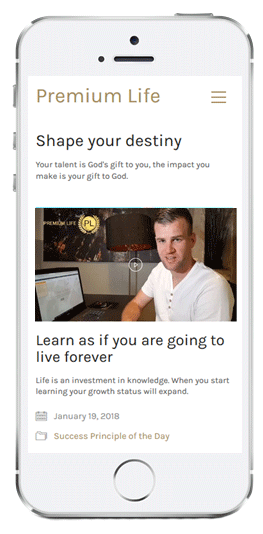
Free Success Program
GET access to Daily Success Principle Of-The-Day Videos
Do you often feel disempowered and not aligned with your highest potential?
INSERT YOUR LOGIN INFO:

Download Premium Life Mobile App from Google Store here:
Follow the bottom instructions to add the app on your home screen when using I-phone.
Open yourpremiumlife.com website in Safari
Open Menu of the browser – Press add to home screen
Insert the name Premium Life – Press add
Go to Home Screen and open the App – Log in
Access the material and content